You can simple use one and show a TextView over it containing the number of items
Use can use this as a background for your TextView
<?xml version="1.0" encoding="utf-8"?>
<shape
xmlns:android="http://schemas.android.com/apk/res/android"
android:shape="rectangle">
<corners android:radius="5dp"/>
<stroke android:color="#3CA9C1" android:width="3dp"/>
<solid android:color="#FFFFFF"/>
</shape>
You can simply draw the text over the image like this, but it's not positioned well, you will have to figure that out by yourself.
<RelativeLayout
xmlns:android="http://schemas.android.com/apk/res/android"
android:layout_width="match_parent"
android:layout_height="match_parent"
android:background="#252525">
<ImageView
android:layout_width="wrap_content"
android:layout_height="wrap_content"
android:layout_centerInParent="true"
android:src="@drawable/cart"/>
<TextView
android:layout_width="wrap_content"
android:layout_height="wrap_content"
android:layout_centerInParent="true"
android:background="@drawable/textview_background"
android:padding="5dp"
android:text="10"/>
</RelativeLayout>