I have been searching but can't find any info on this.
I’d like to "text-align:center" the header text in the Order email sent to admin.
When I inspect the email element in my browser and change text-align:left to "center" the header text moves to where i want.
style='color:#ffffff;display:block;font-family:"Helvetica Neue",Helvetica,Roboto,Arial,sans-serif;font-size:30px;font-weight:300;line-height:150%;margin:0;padding:36px 48px;text-align:left'
regards maximoau