I was looking at the code of C# to create Lists and I noticed they were able to hide, not only comments, but anything else occurring before the function header. On top of this, it was collapsed without a preview, just three dots, on the same line as the function header to conserve space. This is perfect, because I want to conserve space but still have detail comments.
On their code, it was nothing more than:
// Summary:
// Comment
// Comment
public List()
I had copied and pasted what they had done, but go no results. How can I do this?