I have an older Windows 32 program that needs to be repackaged for Windows 8. All I have is the installer, which does not run in compatibility mode, although the program itself does run in compatibility mode once installed (this was tested by users, not me), so the app itself does not need to be remade, just the installer.
I currently don't have access to a 32-bit Windows machine. Is there a way to unpack and repackage this installer from Windows 8? I am not sure which installer this is, even after studying it in a hex editor. If it helps, this is what the icon looks like.