I suppose this a really dumb question, and I can't find any others like it so I suppose it is REALLY dumb, but it is still driving me nuts and I can't figure this out.
So every time I open a file in Android Studio it won't let me edit it, like it is in some kind of read-only or selection mode or something. It'll still let me select and drag text and paste text... just not type. Well, usually. I don't know why but after fiddling around a bunch sometimes it will sometimes let me edit and I can't tell what I'm doing to get that to change.
Any help would be appreciated, I'm sure this is a quick fix...