Expected result (Chrome)
I have developed a mobile web app that works great with Chrome on Android. Here is a screenshot:
The white bar with Safari
Now I have some issues with other browsers. For instance Safari with iOS 8.3 on an iPhone 5 will display this ugly, plain white column on the right. Preventing <body> to take up the whole viewport's width and triggering the vertical scrollbar:

The empty page with the Android default browser
On the other hand, the "Browser" application that comes with most Android phones won't show what is below the top navbar:
This occurs for Browser 4.2.2 on a Wiko Iggy , but the problem is not present for Internet 2.1.34.1 on a Samsung Galaxy S4 (are "Browser" and "Internet" different applications developed separately? I have no idea.).
Markup
Here is the high level markup of the app. I'm using AngularJS with a yeoman generator and mobile-angular-ui as a UI library.
<!doctype html>
<html class="no-js">
<head>
<meta charset="utf-8">
...
<meta name="viewport" content="width=device-width, initial-scale=1, maximum-scale=1, user-scalable=0">
<meta name="apple-mobile-web-app-capable" content="no">
...
<!-- build:css(.tmp) styles/main.css -->
<link rel="stylesheet" media="(min-width: 641px)" href="styles/main.css">
...
<link rel="stylesheet" media="(max-width: 640px)" href="styles/mobile/mainMobile.css">
...
<!-- endbuild -->
</head>
<body ng-app="myApp" ng-controller="MainCtrl as MainCtrl">
<!--[if lt IE 7]>
<p class="browsehappy">You are using an <strong>outdated</strong> browser. Please <a href="http://browsehappy.com/">upgrade your browser</a> to improve your experience.</p>
<![endif]-->
<div ng-view=""></div>
<div ui-yield-to="modals"></div>
<!-- build:js(.) scripts/oldieshim.js -->
<!--[if lt IE 9]>
<script src="bower_components/es5-shim/es5-shim.js"></script>
<script src="bower_components/json3/lib/json3.js"></script>
<![endif]-->
<!-- endbuild -->
</body>
</html>
CSS
I have simply no css styling at all for html and body.
I can provide any additional information that you think is relevant to troubleshoot this issue. My first priority is to get the problem solved on iOS.