I have created an office app and if i run it through VS2013 the task pane is getting loaded well.
But what i want is to run my xls file just by double clicking on it.
I tried by publishing the web app in IIS and publish the office app by using the published website in the IIS which generated the office AppManifest for me.
I don't know how to use those to run my xls file just by double clicking it.
What i mean is if i debug from VS2013 this is how my xls file look like with the Task pane right side.
This TestXl belongs to my solution
If i double click the TestXl this is how my xl file look like with the error
what i want is i should see the same xl file in fig 1 when i double click the TestXl