I have set my constraints in Xcode interface builder as following:
But the layout is not the same as the one I have on my interface builder (see below). I cannot see/find any property on the watch UI elements and views that allows me to set the layout constraints.
As you can see the grey button on the row is misaligned on the 42 mm watch. It works well on the 38mm watch.
Anyone knows how to fix this?