I followed the instructions here to show already existing files on the dropzone area.
The problem is that the files appear cropped. See this image:
How should I go about fixing this? Has someone else seen this as well?
I followed the instructions here to show already existing files on the dropzone area.
The problem is that the files appear cropped. See this image:
How should I go about fixing this? Has someone else seen this as well?
I fixed it by adding this css selector:
.dropzone{
.dz-preview{
.dz-image{
img{
height: 120px;
width:120px;
object-fit: cover;
}
}
}
}
The thumbnail you provide must be square.
Unlike what seems to be the behaviour of the newly dragged images, for added files, Dropzone will scale the picture and attempt to fit it in the image. That means if your image is wider than it is tall, you may see white space like the image shown in the question.