I would use an overlay UIScrollView for the red draggable part. And only allow vertical scrolling and set pagingEnabled to NO. And set its delegate as the viewcontroller.
Then, you can make your custom paging for 500step per page as follows by setting kCellHeigth to the number of pixels corresponding to 500steps in your image:
- (void)scrollViewWillEndDragging:(UIScrollView *)scrollView withVelocity:(CGPoint)velocity targetContentOffset:(inout CGPoint *)targetContentOffset
{
CGFloat kMaxIndex = 30; //=15000/500
CGFloat targetY = scrollView.contentOffset.y + velocity.y * 60.0;
CGFloat targetIndex = round(targetY / (kCellHeigth + kCellSpacing));
if (targetIndex < 0)
targetIndex = 0;
if (targetIndex > kMaxIndex)
targetIndex = kMaxIndex;
targetContentOffset->y = targetIndex * (kCellHeigth + kCellSpacing);
}
-- New Solution After looking at your code --
I see that for iPhone5(width=320) the radius delta between adjacent circles are roughly 20 points. And this space corresponds to 2500steps.
So 1 point = 125 steps
Since you want 500 step increments, it corresponds to 4 points in the iPhone5/5s screen. Maybe when the users touch ends, you can try to snap the navigator to the closest 4 point grid:
-(void)touchesEnded:(NSSet *)touches withEvent:(UIEvent *)event
{
NSLog(@"%s",__FUNCTION__);
UITouch *touch = [touches anyObject];
touchPoint = [touch locationInView:_navView];
CGPoint newCenter = CGPointMake(_navView.center.x, _navView.center.y + (touchPoint.y - touchStart.y));
CGFloat yDelta = newCenter.y - _navMinPoint.y;
int yDeltaMultiple = yDelta / 4;
int newYDelta = yDeltaMultiple * 4;
newCenter.y = newYDelta;
_navView.center = newCenter;
_labelSteps.center = [self setStepsLabelfromNavView];
}
I didn't write these in Xcode so there might be typos/errors. If this works in iPhone 5/5s, then we will need to change 4 points to a variable.