I am trying to have a yes/no switch in Lollipop. The Holo Switch actually does this nice. But this is what it looks like on my device:
How can I make the button background scale with it? I tried settings a different background (thumb), but that one got cut off. Added padding somewhat fixed it, but hey, this should not be something I need to fiddle around with to get to work..doing that is my backup plan if no-one has an answer here ;)
Someone any ideas?