I'm trying to write a command within FFmpeg that will first overlay one video stream on top of another one. Then I want the overlayed video to move from one pixel coordinate at a known time, and end at another pixel coordinate at a later time.
I'm comfortable with the basics of the -filter_complex, but I cannot figure out how to apply any arithmetic expressions - like the one's referenced here: https://www.ffmpeg.org/ffmpeg-utils.html#Expression-Evaluation
Here's an example of something I'd like to accomplish.
ffmpeg -i [INPUT1] -i [INPUT2] -filter_complex "[0:v][1:v]overlay=shortest=1:x=720:y=0:enable='between(t,10,20)'[overlay];...
In this example the overlay is stationary at pixel coordinate 720x0 from the 10th second to the 20th second.
However, Id like to have it move to a new location in a linear fashion and end at a different pixel coordinate.
For example, during that 10 second overlay, I'd like to have it start at 720x0, but then end at 1000x100.
Is this possible?