I tried opening an RPT file in Notepad, and it looked like this:
I then tried opening it in Notepad++, after discovering that it would be more suitable, only to be faced by this:
Can someone please explain to me what needs to be done to read this file properly?