Since your goal seems to be to display a single line of text with some links, you'd probably be better off using a single view for all the text. There are some third party substitutes for UILabel that support links such as Nimbus and TTTAttributedLabel. Or, you can configure a UITextView instance to work like a label (turn off scrolling and editing), and you can enable hyperlinks.
Using a single view that can properly handle hyperlinks should simplify your code and eliminate your constraints issue while ensuring that the text is properly layed out. For example, if the text needs to wrap to the next line, it's going to be a lot easier to accomplish that with a single view.
Massimo Polimeni's answer pretty well covers the answer to your stated question: if you want to position several labels so that their text lines up, use the Baselines constraint between the labels.