I'm currently working towards migrating a large application to a build server. Every push to our Git repository will trigger a new build that will build, tests - all with the help of a variety of scripts located in my project.
As of now I'm making modifications to my scripts locally, then pushing them to Git each time. As you would have guessed, this is making my commit log incredibly jam packed with a lot of minor edits that have identical commit messages.
This is what I'm doing after each minor change -
git add .;git add -A;git commit -m "Trigger Bamboo build.";git push
Ideally, I would like to merge all pushed commits related to my build changes into one.
How can I help curb this problem?