Drawing problem on large popup menu. An Arrow end of the menu not showed and some painting problems
How to solve this problem?
menu items generated with sample code:
procedure TForm1.Button1Click(Sender: TObject);
var
mi:TMenuItem;
I: Integer;
begin
for I := 0 to 100 do
begin
mi:=TMenuItem.Create(PopupMenu1);
mi.Caption:='Item '+IntToStr(I);
PopupMenu1.Items.Add(mi);
end;
end;
Sample images:
End of popup menu without style (Native)

End of popup menu with style
When click arrow place on the menu:

Full screen Image:
Edit :
-Delphi XE3
-Full screen menu image added.