By using the simple array app.selection[x], you can apply a transformation to any object in the selection, independently. But how do I apply a transformation to the entire selection together?
For example: inside InDesign, I can select two side-by-side objects and flip them horizontally, causing them to switch places and flip.
Inside a script, I can target each object in the selection, but they will not switch places; they will remain in the same place and flip.
for ( var x = 0; x < app.selection.length; x++ ){
app.selection[x].absoluteFlip = Flip.HORIZONTAL;
}
I could possibly group the selection, apply a transformation, then ungroup when finished, but this seems like unnecessary bulk that could slow down the code. I can easily do it manually inside InDesign, so it should follow that there's some way to access app.selection as a single object instead of an array. Does such an object exist?