I am trying automated tests using Appium.
Every time Appium launches , it resets the properties of Simulator.
I am trying automated tests using Appium.
Every time Appium launches , it resets the properties of Simulator.
Launch iOS Simulator.app and then select the device you want to boot.
From the home screen, launch Settings. Select General, then Keyboard. In the Keyboard Settings, disable Auto-Correct:
You can turn-off autocorrection in your computer, that is
System Preferences -> Keyboard -> Text
This should turn off autocorrect everywhere in that specific computer.
Now, if you don't want to turn it off everywhere, you can go to the attributes inspector for each textfield and turn it off.
Just enter numbers instead of letters and you won't have that problem.