I would like to be able to display Unicode in QGraphicsTextItem (or a subclass of it).
The only way to set text in QGraphicsTextItem seems to be
setPlainText(text);
Trying
setPlainText(QString::fromUtf8("Caf\x00e9 Frap\x00e9"));
or
QTextCodec::setCodecForCStrings(QTextCodec::codecForName("utf8"));
setPlainText("Café Frapé");
QTextCodec::setCodecForCStrings(QTextCodec::codecForName("utf8"));
setPlainText("Caf\x00e9 Frap\x00e9");
I get:
Caf? Frap?
It seems that no matter what I do (which I am not sure is correct) I do not get the output right...
Do QGraphicsTextItem support unicode ? Is maybe the setPlainText function at fault - but then what are the alternatives ? (I looked into setDocument but it also sets plain text...)
Edit - copying the special characters inside the QGraphicsTextItem works, once on screen, but still unable to place any unicode from code.