I wrote my own interpolate function. It is not designed for dates so you will need to modify the parameters. It might be a good starting point for you. The first parameter is the data point you want to interpolate on. the second parameter is the range of input data defining your curve. Note, when a data point is out of bounds the return value will be the nearest data point, not an extrapolated value.
Function interpolate(inp As Double, rng As Range)
' written by: Todd Wegner
'
' inp --> the data point to interpolate
' rng --> the range of original data
'
' early binding
Dim i As Long, dim1 As Long
Dim x1 As Double, x2 As Double, y1 As Double, y2 As Double
Dim arr As Variant
'
' set array to the Range(rng)
arr = rng
'
' if the input is below the data bounds
' use the first data point, DO NOT extrapolate
If inp < arr(1, 1) Then
interpolate = arr(1, 2)
Exit Function
End If
'
' get array upper bound
dim1 = UBound(arr)
'
' if the input is above the data bounds
' use the last data point, DO NOT extrapolate
If inp > arr(dim1, 1) Then
interpolate = arr(dim1, 2)
Exit Function
End If
'
' inputs that lie within the data range get interpolated
i = 1
Do Until inp < arr(i, 1)
i = i + 1
Loop
x1 = arr(i - 1, 1)
x2 = arr(i, 1)
y1 = arr(i - 1, 2)
y2 = arr(i, 2)
'
' return
interpolate = (y2 - y1) / (x2 - x1) * (inp - x1) + y1
'
End Function