On updating XCode6.3.2 all my simulators vanished. now simulators aren't being listed any more to run app.
Further more I tried adding simulators from Window->Devices, its not working as well, its just keep spinning and XCode is hanging on it
Although its pretty strange Preferences->Downloads is showing all simulators as installed, on clicking "Check and install Now" returns No updates

any solution?