Well, this is a rather complex project since it involves quite a few different things, and you haven't provided any code (yet).
So here are some ideas that might push your project into the right direction:
depending on how your list items are created, give them something indicating their place in the list (like in my IDs here: id="item-1" etc.)
Then, on hover, go through the list items and work out how far away they are from the selected one, using for example Math.abs(selectedNumber - listItemNumber)
And then apply your style changes, scaled by how far away the items are.
Here is an example:
https://jsfiddle.net/svArtist/7fgqu428/
$(".item").hover(function(){
var curnum = $(this).attr("id").split("-").pop();
scaleItems(curnum);
}, function(){
reset();
});
function scaleItems(itemNum){
$(".item").each(function(){
var thisnum = $(this).attr("id").split("-").pop();
$(this).css("font-size", (10+25/(1+Math.abs(itemNum - thisnum)))+"px");
$(this).css("padding", (10+10/(1+Math.abs(itemNum - thisnum)))+"px 20px");
});
}
function reset(){
$(".item").each(function(){
$(this).css("font-size", "20px");
$(this).css("padding", "20px");
});
}
html{
height:100%;
}
body{
margin:0;
height:100%;
}
#wrapper{
height:100%;
background-color:#888;
}
#menu{
height:100%;
overflow-y:auto;
position:absolute;
left:0;
padding: 20px;
box-sizing:border-box;
background-color: rgba(255,255,255,0.5);
}
.item{
padding:20px;
font-family:Arial, sans-serif;
font-size:20px;
font-weight:300;
border-bottom:1px solid #888;
cursor:pointer;
white-space: nowrap;
}
*{
transition: all 0.5s;
}
.item:hover{
font-size: 30px;
font-weight:600;
background:#fff;
}
<script src="https://ajax.googleapis.com/ajax/libs/jquery/2.1.1/jquery.min.js"></script>
<div id="wrapper">
<div id="menu">
<div id="item-1" class="item">
Item 1 asdfsf djfkdjf
</div>
<div id="item-2" class="item">
Item 2 asdfsf djfkdjf
</div>
<div id="item-3" class="item">
Item 3 lköjhkghf dghggjkx dcd
</div>
<div id="item-4" class="item">
Item 4 agh fkdjf
</div>
<div id="item-5" class="item">
Item 5 dfggds soidfhsd fsss
</div>
<div id="item-6" class="item">
Item 6 asdfsf djfkdjf
</div>
<div id="item-7" class="item">
Item 7 dfg dg jfhfgh sfdgh
</div>
</div>
</div>
This uses simply font-size and margins so far, but you should get the idea.
alternatively I also tried transform: scale(), but surprisingly, that did not work as smoothly:
https://jsfiddle.net/svArtist/entw3mp1/