I plan to create a plugin that is relevant to API integration for Android projects. Where i would be able to check/mark API's which i want to add and it should add all the relevant files and integrate the example in the Main_Activity / or the default activity which user creates.
As a starter i need to know that:
1) Do i need to start studying eclipse code or ADT Plugin only?
2) Is there is any such plugin already available?
3) Which category of the ADT i need to start learning such that i can start working from it in the Create android project menu?
So far i have started checking the ADT code. Nothing is on web so i can't tell you what i have done.