I want to change the icon at the top left corner in the validation summary because it's not company compliant.
Is this possible? I found nothing on google...
I want to change the icon at the top left corner in the validation summary because it's not company compliant.
Is this possible? I found nothing on google...
The icon is encoded in the ValidationSummary's HeaderTemplate. The original template is available here (Search for <Path Fill="#DDD43940" Data="M5.5,2.5 L7.5,2.5 L7.5,8 L5.5,8 M5.5,9.5 L7.5,9.5 L7.5,10.5 L5.5,10.5"/> - this is the exclamation mark).
Here's an example of how to customize the header:
<ctl:ValidationSummary>
<ctl.ValidationSummary.HeaderTemplate>
<DataTemplate>
<Border Background="#FFDC020D">
<StackPanel Orientation="Horizontal">
<Image Source="/MyCustomImage.png" />
<TextBlock Text="{Binding}" Foreground="#FFFFFF" FontWeight="Bold" />
</StackPanel>
</Border>
</DataTemplate>
</ctl.ValidationSummary.HeaderTemplate>
</ctl:ValidationSummary>