I'm getting an error as 'Non-ASCII characters are not allowed outside of literals and identifiers'. Below is code :
- (void)purchaseMyProduct:(SKProduct *)product {
if ([self canMakePurchases]) {
SKPayment *payment = [SKPayment paymentWithProduct:product];
[[SKPaymentQueue defaultQueue] addTransactionObserver:self];
[[SKPaymentQueue defaultQueue] addPayment:payment];
}
else{
UIAlertView *alertView = [[UIAlertView alloc] initWithTitle: @"Purchases are disabled in your device" message:nil delegate: self cancelButtonTitle:@"Ok" otherButtonTitles: nil];
[alertView show];
}
}
I'm getting this error on else block. I have tried deleting empty spaces but didn't worked. Where am I going wrong?