My figure is a map of the USA. I would like all states' facecolor to be white unless specified:
ax = usamap('conus');
states = shaperead('usastatelo', 'UseGeoCoords', true,'Selector',{@(name) ~any(strcmp(name,{'Alaska','Hawaii'})), 'Name'});
faceColors = makesymbolspec('Polygon', {'Name','Washington','FaceColor','red'}, {'Name','Alabama','FaceColor','red'});
geoshow(ax, states, 'DisplayType', 'polygon', 'SymbolSpec', faceColors,'DefaultFaceColor','w','DefaultEdgeColor','black')
framem off; gridm off; mlabel off; plabel off
But when I print it using:
print -r600 -dtiff MyMap.tif
and open the figure, some of the states' facecolor on the east are black.
Why is this and how can I fix it? Thanks.