Say we have some long formula saved in cell A1:
=SomeArrayFunction(
IF(SUM(D3:D6)>1,"A-B-C-D-E-F-G-H-I-J-K-L-M-N-O-P-Q-R-S-T-U-V-W-X 01",
"part_one"),
IF(SUM(D3:D6)>1,"A-B-C-D-E-F-G-H-I-J-K-L-M-N-O-P-Q-R-S-T-U-V-W-X 02",
IF(SUM(D3:D6)>1,"A-B-C-D-E-F-G-H-I-J-K-L-M-N-O-P-Q-R-S-T-U-V-W-X 03",
"part_two"))
)
which uses the following VBA function
Public Function SomeArrayFunction(sOne As String, sTwo As String) As Variant
Dim V() As Variant
ReDim V(1 To 2, 1 To 1)
V(1, 1) = sOne
V(2, 1) = sTwo
SomeArrayFunction = V
End Function
returning a 2×1 array.
Now when I call this VBA function
Public Sub EvaluateFormula()
Dim vOutput As Variant
vOutput = Application.Evaluate(Selection.Formula)
If VarType(vOutput) >= vbArray Then
MsgBox "Array:" & vbCrLf & vOutput(1, 1) & vbCrLf & vOutput(2, 1)
Else
MsgBox "Single Value: " & vbCrLf & vOutput
End If
End Sub
while having selected cell A1 I get an error, because Application.Evaluate cannot handle formulas with more than 255 characters (e.g. see VBA - Error when using Application.Evaluate on Long Formula). On the other hand, if I write
vOutput = Application.Evaluate(Selection.Address)
instead (as proposed in the link above), then it works just fine. Except for the fact that the array is not being recgonised anymore, i.e. MsgBox "Single Value: " is called instead of MsgBox "Array:".
So my question is: How can I evaluate long formulas (which return arrays) using VBA?
Edit: Let me stress that I need this to work when I only select the one cell that conains the formula (not a region or several cells). And I have not entered it as an array formula (i.e. no curly brackets):

Edit2: Let me answer the why: my current work requires me to have a long list of such large formulas in a spreadsheet. And since they are organised in a list every such formula can only take up one cell. In almost all cases the formulas return single values (and hence one cell is sufficient to store/display the output). However, when there is an internal error in evaluating the formula, the formula returns an error message. These error messages are usually quite long and are therefore returned as an array of varying size (depending on how long the error message is). So my goal was to write a VBA function that would first obtain and then output the full error message for a given selected entry from the list.