It keeps bothering me that I cannot manage the Keyword for "One-click search engines". The keyword could be displayed as follows in Firefox 38.0.1
Through the help link, I found ways to add/hide/remove search engines. However, it did not give any suggestion on how to modify the search engine.
The practical motivation for me to learn how to change the keyword is that:
- Firefox cannot sync "search engines" across different installations. Only bookmarks and add-ons could be synced, so far.
I am using Vimperator with Firefox, where pressing
o(ort) followed byTAB, then keyword for search engine, will enable the finishing a search query sequence. Example::open google happy 2015
will launch a Google result page searching for "happy 2015".
So, the syntax is: ":open keyword search-pattern".
Can anyone tell me how to change the "keyword" of a search engine? Or, give instruction on how to create a search engine of my own? (either on the web or locally loaded is fine.)
