You can use whatever folder you want for your css files.
One thing you have to change is the gulp task in the gulpfile.js:
gulp.task('sass', function(done) {
gulp.src('./scss/ionic.app.scss')
.pipe(sass({
errLogToConsole: true
}))
.pipe(gulp.dest('./www/css/'))
.pipe(minifyCss({
keepSpecialComments: 0
}))
.pipe(rename({ extname: '.min.css' }))
.pipe(gulp.dest('./www/css/'))
.on('end', done);
});
As you can see it transforms the scss file ionic.app.scss in the destination folder ./www/css/
.pipe(gulp.dest('./www/css/'))
That's the bit of code you have to change with the new path.
Don't forget to change your index.html with the new path as well:
You don't have to change the ionic.project file as it already includes all the files in the www folder (and subfolders) excluding www/lib (and subfolders); see ref:
LiveReload
By default, LiveReload will watch for changes in your www/ directory,
excluding www/lib/.
UPDATE:
Maybe someone is interested to change the root folder www. We can do that but we have to instruct ionic to use a different name.
ionic.project has got an additional property: documentRoot:
{
"name": "myApp",
"app_id": "",
"documentRoot": "app",
"gulpStartupTasks": [
"sass",
"watch"
],
"watchPatterns": [
"app/**/*",
"!app/lib/**/*"
]
}
Serving an alternate document root give more info on the topic.