In Microsoft Blend for Visual Studio (Express 2013 and Community 2015 RC), I have created some sample data with a collection of items consisting of a number and a string.
The number amount is bound to a TextBlock:
<TextBlock Text="{Binding amount}" />
The numbers displays fine, except I want them formatted to a string which displays 2 decimals. Since StringFormat is not available for Universal Apps, I tried adding a converter which attempts to achieve the same thing:
public class StringFormatConverter : IValueConverter
{
public object Convert(object value, Type targetType, object parameter, string language)
{
return string.Format(parameter as string, value);
}
public object ConvertBack(object value, Type targetType, object parameter, string language)
{
return null;
}
}
I add a resource for it:
<Page.Resources>
<ResourceDictionary>
<local:StringFormatConverter x:Name="StringFormat"/>
</ResourceDictionary>
</Page.Resources>
I adjust my TextBlock's binding:
<TextBlock Text="{
Binding amount,
Converter={StaticResource StringFormat},
ConverterParameter='{}{0:f2}'}" />
But when I do this, the view panel displays System.Object for each amount.
Even when I add a converter that does nothing and just returns the value or the toString() of the value, I get the same result! This only happens with the sample data type Number.
How can I format the binding to a number from a sample data set in Blend?