I use Intellij Idea. Now I'm trying to set up new system and have came up with the next issue:
- I've downloaded java, installed it, set
JAVA_HOME(C:\Progra~2\Java\jdk1.7.0_51), added toPATH (C:\Progra~2\Java\jdk1.7.0_51\bin), checked from consolejava -versionand%JAVA_HOME%- everything works fine (java version "1.7.0_51"Java(TM) SE Runtime Environment (build 1.7.0_51-b13) Java HotSpot(TM) Client VM (build 24.51-b03, mixed mode, sharing)). - I've downloaded maven, installed it, set
M2_HOME(C:\Progra~2\Java\maven), added toPATH(C:\Progra~2\Java\maven\bin), checked from consolemvn -version(Apache Maven 3.3.3 2015-04-22T14:57:37+03:00) Maven home: C:\Progra~2\Java\maven Java version: 1.7.0_51, vendor: Oracle Corporation Java home: C:\Progra~2\Java\jdk1.7.0_51\jre Default locale: ru_RU, platform encoding: Cp1251 OS name: "windows 7", version: "6.1", arch: "x86", family: "windows") and entercd %M2_HOME%- it goes there normally.
But when I try to do mvn -clean or -install or any other action from Intellij, it says:
-Dmaven.multiModuleProjectDirectory system propery is not set. Check $M2_HOME environment variable and mvn script match.
Process finished with exit code 1