I'd like to use a background image in my react native app, the image is smaller than the screen, so I have to stretch it.
but it doesn't work if the image is loaded from asset bundle
var styles = StyleSheet.create({
bgImage: {
flex: 1,
flexDirection: 'row',
justifyContent: 'center',
alignItems: 'stretch',
resizeMode: 'stretch',
},
welcome: {
fontSize: 20,
textAlign: 'center',
margin: 10,
}
});
<Image source={require('image!background')} style={styles.bgImage}>
<Text style={styles.welcome}>
Welcome to React Native!
</Text>
</Image>
it looks like this:
however, it works fine for a remote image, through source={{uri: 'background-image-uri'}}: