I'm using Python 2.7.9 in Windows.
I have a UTF-8-encoded python script file with the following contents:
# coding=utf-8
def test_func():
u"""
>>> test_func()
u'☃'
"""
return u'☃'
I get a curious failure when I run the doctest:
Failed example:
test_func()
Expected:
u'\u2603'
Got:
u'\u2603'
I see this same failure output whether I launch the doctests through the IDE I usually use (IDEA IntelliJ), or from the command line:
> x:\my_virtualenv\Scripts\python.exe -m doctest -v hello.py
I copied the lines under Expected and Got into WinMerge to rule out some subtle difference in the characters I couldn't spot; it told me they were identical.
However, if I redo the command line run, but redirect the output to a text file, like so:
> x:\my_virtualenv\Scripts\python.exe -m doctest -v hello.py > out.txt
the test still fails, but the resulting failure output is a bit different:
Failed example:
test_func()
Expected:
u'☃'
Got:
u'\u2603'
If I put the escaped unicode literal in my doctest:
# coding=utf-8
def test_func():
u"""
>>> test_func()
u'☃'
"""
return u'\\u2603'
the test passes. But as far as I can tell, u'\u2603' and u'☃' should evaluate to the same thing.
Really I have two questions about the failing case:
- Is one of the representations that the doctester is giving (under
ExpectedorGot) incorrect for the value that the doctester has for that case? (i.e.x != eval(repr(x))) - If not, why does the test fail?