I have a matrix with x rows (i.e. the number of draws) and y columns (the number of observations). They represent a distribution of y forecasts.
Now I would like to make sort of a 'heat map' of the draws. That is, I want to plot a 'confidence interval' (not really a confidence interval, but just all the values with shading in between), but as a 'heat map' (an example of a heat map ). That means, that if for instance a lot of draws for observation y=y* were around 1 but there was also a draw of 5 for that same observation, that then the area of the confidence interval around 1 is darker (but the whole are between 1 and 5 is still shaded).
To be totally clear: I like for instance the plot in the answer here, but then I would want the grey confidence interval to instead be colored as intensities (i.e. some areas are darker).
Could someone please tell me how I could achieve that?
Thanks in advance.
Edit: As per request: example data. Example of the first 20 values of the first column (i.e. y[1:20,1]):
[1] 0.032067416 -0.064797792 0.035022338 0.016347263 0.034373065
0.024793101 -0.002514447 0.091411355 -0.064263536 -0.026808208 [11] 0.125831185 -0.039428744 0.017156454 -0.061574540 -0.074207109 -0.029171227 0.018906181 0.092816957 0.028899699 -0.004535961