I have this image : 
I don’t know exactly what kind on projection it is, I guess equirectangular or mercator by the shape. It's the texture for an attitude indicator, b.
I want to draw a orthographic projection, b or maybe a General Perspective projection (which one looks better) of it according to a direction vector defined by two angles (heading and pitch). This direction define a point on the sphere, this point should be the center of the projection.
I want it to look from the pilot point of view, so only half of the sphere should be drawn.
I use python, and I have not yet chosen a graphic library, I will probably be using pygame though.
I’ve found something related : http://www.pygame.org/project-Off-Center+Map+Projections-2881-.html but it uses OpenGL and I have no experience with it, but I can try if needed.
How should I do that ? I probably can draw it manually by calculating every pixel from the calculation formulas but I think there are some kind of library tools to do that efficiently (hardware accelerated probably ?).
 .
.