When refactoring code (e.g.: Refactor -> Rename), IntelliJ IDEA 14.x also rewraps (reformats) my code to fit into the 80 column limit.
Example: here's the code before the refactoring:
Refactoring in progress:
... and the code is re-wrapped once I press Enter:
What's most annoying about that, even Java classes which aren't currently open in the editor (but are affected by the refactoring) are reformatted, increasing the chance that formatting changes get propagated into my VCS unnoticed.
What I want to achieve is:
- keep the original print margin at 80 columns, but still
- have IDEA preserve my original formatting when renaming variables/classes/methods.
How do I achieve this?