I’m now using didReceiveRemoteNotification to get the payload of the notification pushed from Parse, however, it is only triggered when the notification is tapped and opened.
What I’m trying to do is start an alarm to remind the user that a notification has arrived, so I guess didReceiveRemoteNotification is not what I’m looking for. Which method should I look into for this purpose?
Thank you!