How can I show a combobox in Android?
-
1Please explain more clearly what you want. And what you have already tried. – fretje Jun 11 '10 at 16:58
-
34@fretje The question is pretty specific. If you know what a **ComboBox** is, you need no explanation. If you don't you can still google it: http://en.wikipedia.org/wiki/Combo_box – vbence May 19 '11 at 10:35
-
1@vbence: I was not talking about the ComboBox. As Android is an OS you could as well ask "How to show a combobox in Windows", which isn't specific at all. – fretje May 19 '11 at 11:27
-
19@fretje For Windows it would not be specific enough for obvious reasons (you can do it C# or Delphi etc.), but on Android you are talking about a single development framework. When you're talking about *Android* it is just as specific as saying *Visual Basic .Net*. – vbence May 19 '11 at 11:37
-
try this example http://stackoverflow.com/a/17650125/2027232 – string.Empty Mar 04 '14 at 07:00
-
https://developer.android.com/guide/topics/ui/controls/spinner.html – Smaillns Dec 31 '17 at 17:57
6 Answers
In android it is called a Spinner you can take a look at the tutorial here.
And this is a very vague question, you should try to be more descriptive of your problem.
- 977
- 7
- 20
- 2,684
- 19
- 16
-
18I suggest you consider this in the context of android development. http://www.designerandroid.com/?p=8. In the Context of android dev it is referred to as a Spinner. Please do your research next time. – gruntled May 19 '11 at 16:56
-
I don't think that source is authoriative. On contrary a little bit more authoriative source tells otherwise: http://developer.android.com/guide/topics/ui/custom-components.html – vbence May 19 '11 at 19:52
-
3Yes and by looking at the site you have provided yourself you can see that they do make mention to a ComboBox on that page but in the API there is only a reference to Spinner (http://developer.android.com/resources/tutorials/views/hello-spinner.html) Here they clearly state that a "Spinner is a widget similar to a drop-down list for selecting items". I agree with you that this SHOULD be called a ComboBox as with other Java implementations but in this context it is not. – gruntled May 19 '11 at 20:12
-
3I understand that the metaphore changes a little bit witm mobile UIs. There are new widgets (controls) which can make better use the limited screen estate. I guess that's why the used new names for some controls which are familiar form the desktop metaphore. - I agree that the Spinner is similar to the drop down list. However the main difference between the *ListBox* (drop down list) and the *ComboBox* is that the combo box is basically a text input field extended with the possibility of choosing from the list. *You can either choose an element form the list or you can enter arbitrary values.* – vbence May 19 '11 at 20:55
-
15Stop nitpicking and admit that everyone had problems finding a control that kind of acts like a combo box or list box the first time they wrote an Android app... – Torp Jul 26 '11 at 11:37
-
12I am still looking for a combo box.. Ive seen Spinners. Used spinners. But frankly I have a scenario where I need to set the text to something other than a given option. Aka they can type in it. Spinners are not combo boxes, but they are usually a valid alternative. – IAmGroot Jun 29 '12 at 15:01
-
No a Spinner = MS Listbox (there is no type in EditText section in a Spinner). And a AutoCompleteTextView = MS Combobox (there is a type in EditText section in a AutoCompleteTextView) in general and the exact style the Android library is full of alternatives. As the UI are not the same a Combobox can never be the same. How is to a large extent to follow the OS stile policies. Yes the question is very adequate. – Jan Bergström Mar 09 '23 at 03:36
Here is an example of custom combobox in android:
package myWidgets;
import android.content.Context;
import android.database.Cursor;
import android.text.InputType;
import android.util.AttributeSet;
import android.view.View;
import android.widget.AutoCompleteTextView;
import android.widget.ImageButton;
import android.widget.LinearLayout;
import android.widget.SimpleCursorAdapter;
public class ComboBox extends LinearLayout {
private AutoCompleteTextView _text;
private ImageButton _button;
public ComboBox(Context context) {
super(context);
this.createChildControls(context);
}
public ComboBox(Context context, AttributeSet attrs) {
super(context, attrs);
this.createChildControls(context);
}
private void createChildControls(Context context) {
this.setOrientation(HORIZONTAL);
this.setLayoutParams(new LayoutParams(LayoutParams.FILL_PARENT,
LayoutParams.WRAP_CONTENT));
_text = new AutoCompleteTextView(context);
_text.setSingleLine();
_text.setInputType(InputType.TYPE_CLASS_TEXT
| InputType.TYPE_TEXT_VARIATION_NORMAL
| InputType.TYPE_TEXT_FLAG_CAP_SENTENCES
| InputType.TYPE_TEXT_FLAG_AUTO_COMPLETE
| InputType.TYPE_TEXT_FLAG_AUTO_CORRECT);
_text.setRawInputType(InputType.TYPE_TEXT_VARIATION_PASSWORD);
this.addView(_text, new LayoutParams(LayoutParams.WRAP_CONTENT,
LayoutParams.WRAP_CONTENT, 1));
_button = new ImageButton(context);
_button.setImageResource(android.R.drawable.arrow_down_float);
_button.setOnClickListener(new OnClickListener() {
@Override
public void onClick(View v) {
_text.showDropDown();
}
});
this.addView(_button, new LayoutParams(LayoutParams.WRAP_CONTENT,
LayoutParams.WRAP_CONTENT));
}
/**
* Sets the source for DDLB suggestions.
* Cursor MUST be managed by supplier!!
* @param source Source of suggestions.
* @param column Which column from source to show.
*/
public void setSuggestionSource(Cursor source, String column) {
String[] from = new String[] { column };
int[] to = new int[] { android.R.id.text1 };
SimpleCursorAdapter cursorAdapter = new SimpleCursorAdapter(this.getContext(),
android.R.layout.simple_dropdown_item_1line, source, from, to);
// this is to ensure that when suggestion is selected
// it provides the value to the textbox
cursorAdapter.setStringConversionColumn(source.getColumnIndex(column));
_text.setAdapter(cursorAdapter);
}
/**
* Gets the text in the combo box.
*
* @return Text.
*/
public String getText() {
return _text.getText().toString();
}
/**
* Sets the text in combo box.
*/
public void setText(String text) {
_text.setText(text);
}
}
Hope it helps!!
- 3,808
- 3
- 35
- 58
-
1Thank you for your reply. I want to use this widget but I want to use an array of String as data source not a cursor. what should I do? – Ali Behzadian Nejad Sep 14 '13 at 15:13
Not tested, but the closer you can get seems to be is with AutoCompleteTextView. You can write an adapter wich ignores the filter functions. Something like:
class UnconditionalArrayAdapter<T> extends ArrayAdapter<T> {
final List<T> items;
public UnconditionalArrayAdapter(Context context, int textViewResourceId, List<T> items) {
super(context, textViewResourceId, items);
this.items = items;
}
public Filter getFilter() {
return new NullFilter();
}
class NullFilter extends Filter {
protected Filter.FilterResults performFiltering(CharSequence constraint) {
final FilterResults results = new FilterResults();
results.values = items;
return results;
}
protected void publishResults(CharSequence constraint, Filter.FilterResults results) {
items.clear(); // `items` must be final, thus we need to copy the elements by hand.
for (Object item : (List) results.values) {
items.add((String) item);
}
if (results.count > 0) {
notifyDataSetChanged();
} else {
notifyDataSetInvalidated();
}
}
}
}
... then in your onCreate:
String[] COUNTRIES = new String[] {"Belgium", "France", "Italy", "Germany"};
List<String> contriesList = Arrays.asList(COUNTRIES());
ArrayAdapter<String> adapter = new UnconditionalArrayAdapter<String>(this,
android.R.layout.simple_dropdown_item_1line, contriesList);
AutoCompleteTextView textView = (AutoCompleteTextView)
findViewById(R.id.countries_list);
textView.setAdapter(adapter);
The code is not tested, there can be some features with the filtering method I did not consider, but there you have it, the basic principles to emulate a ComboBox with an AutoCompleteTextView.
Edit
Fixed NullFilter implementation.
We need access on the items, thus the constructor of the UnconditionalArrayAdapter needs to take a reference to a List (kind of a buffer).
You can also use e.g. adapter = new UnconditionalArrayAdapter<String>(..., new ArrayList<String>); and then use adapter.add("Luxemburg"), so you don't need to manage the buffer list.
-
This code doesn't come close to compiling. The calls to getFilter() look like attempts at an infinite loop, and publishResults is returning a value from a void method. The idea's good overall, but someone should fix this example. – dhakim Mar 21 '14 at 19:59
The questions is perfectly valid and clear since Spinner and ComboBox (read it: Spinner where you can provide a custom value as well) are two different things.
I was looking for the same thing myself and I wasn't satisfied with the given answers. So I created my own thing. Perhaps some will find the following hints useful. I am not providing the full source code as I am using some legacy calls in my own project. It should be pretty clear anyway.
Here is the screenshot of the final thing:
The first thing was to create a view that will look the same as the spinner that hasn't been expanded yet. In the screenshot, on the top of the screen (out of focus) you can see the spinner and the custom view right bellow it. For that purpose I used LinearLayout (actually, I inherited from Linear Layout) with style="?android:attr/spinnerStyle". LinearLayout contains TextView with style="?android:attr/spinnerItemStyle". Complete XML snippet would be:
<com.example.comboboxtest.ComboBox
style="?android:attr/spinnerStyle"
android:layout_width="match_parent"
android:layout_height="wrap_content"
>
<TextView
android:id="@+id/textView"
style="?android:attr/spinnerItemStyle"
android:layout_width="match_parent"
android:layout_height="wrap_content"
android:ellipsize="marquee"
android:singleLine="true"
android:text="January"
android:textAlignment="inherit"
/>
</com.example.comboboxtest.ComboBox>
As, I mentioned earlier ComboBox inherits from LinearLayout. It also implements OnClickListener which creates a dialog with a custom view inflated from the XML file. Here is the inflated view:
<?xml version="1.0" encoding="utf-8"?>
<LinearLayout xmlns:android="http://schemas.android.com/apk/res/android"
android:layout_width="match_parent"
android:layout_height="wrap_content"
android:orientation="vertical"
>
<LinearLayout
android:layout_width="match_parent"
android:layout_height="wrap_content"
android:orientation="horizontal"
>
<EditText
android:id="@+id/editText"
android:layout_width="wrap_content"
android:layout_height="wrap_content"
android:layout_weight="1"
android:ems="10"
android:hint="Enter custom value ..." >
<requestFocus />
</EditText>
<Button
android:id="@+id/button"
android:layout_width="wrap_content"
android:layout_height="wrap_content"
android:layout_weight="1"
android:text="OK"
/>
</LinearLayout>
<ListView
android:id="@+id/listView1"
android:layout_width="match_parent"
android:layout_height="wrap_content"
/>
</LinearLayout>
There are two more listeners that you need to implement: onItemClick for the list and onClick for the button. Both of these set the selected value and dismiss the dialog.
For the list, you want it to look the same as expanded Spinner, you can do that providing the list adapter with the appropriate (Spinner) style like this:
ArrayAdapter<String> adapter =
new ArrayAdapter<String>(
activity,
android.R.layout.simple_spinner_dropdown_item,
states
);
More or less, that should be it.
- 5,293
- 5
- 33
- 36
-
Looks good. I'm attempting to implement your solution, but I'm new to android development, and I'm a bit confused about where to put the snippets. Would you mind revising a bit to explain how to implement it? – You'reAGitForNotUsingGit Jun 01 '16 at 17:28
Custom made :) you can use dropdown hori/vertical offset properties to position the list currently, also try android:spinnerMode="dialog" it is cooler.
Layout
<LinearLayout
android:layout_marginBottom="20dp"
android:layout_width="match_parent"
android:layout_height="wrap_content"
android:orientation="horizontal">
<AutoCompleteTextView
android:layout_weight="1"
android:id="@+id/edit_ip"
android:text="default value"
android:layout_width="0dp"
android:layout_height= "wrap_content"/>
<Spinner
android:layout_marginRight="20dp"
android:layout_width="30dp"
android:layout_height="50dp"
android:id="@+id/spinner_ip"
android:spinnerMode="dropdown"
android:entries="@array/myarray"/>
</LinearLayout>
Java
//set auto complete
final AutoCompleteTextView textView = (AutoCompleteTextView) findViewById(R.id.edit_ip);
ArrayAdapter<String> adapter = new ArrayAdapter<String>(this, android.R.layout.simple_dropdown_item_1line, getResources().getStringArray(R.array.myarray));
textView.setAdapter(adapter);
//set spinner
final Spinner spinner = (Spinner) findViewById(R.id.spinner_ip);
spinner.setOnItemSelectedListener(new AdapterView.OnItemSelectedListener() {
@Override
public void onItemSelected(AdapterView<?> parent, View view, int position, long id) {
textView.setText(spinner.getSelectedItem().toString());
textView.dismissDropDown();
}
@Override
public void onNothingSelected(AdapterView<?> parent) {
textView.setText(spinner.getSelectedItem().toString());
textView.dismissDropDown();
}
});
res/values/string
<string-array name="myarray">
<item>value1</item>
<item>value2</item>
</string-array>
Was that useful??
- 863
- 9
- 20
-
how your answer? where click on AutoCompleteTextView and show? – ZarNi Myo Sett Win May 14 '18 at 10:27
-
you can add additional events to AutoCompleteTextView or spinner as you wish. – ShAkKiR May 15 '18 at 06:42
For a combobox (http://en.wikipedia.org/wiki/Combo_box) which allows free text input and has a dropdown listbox I used a AutoCompleteTextView as suggested by vbence.
I used the onClickListener to display the dropdown list box when the user selects the control.
I believe this resembles this kind of a combobox best.
private static final String[] STUFF = new String[] { "Thing 1", "Thing 2" };
public void onCreate(Bundle b) {
final AutoCompleteTextView view =
(AutoCompleteTextView) findViewById(R.id.myAutoCompleteTextView);
view.setOnClickListener(new View.OnClickListener()
{
@Override
public void onClick(View v)
{
view.showDropDown();
}
});
final ArrayAdapter<String> adapter = new ArrayAdapter<String>(
this,
android.R.layout.simple_dropdown_item_1line,
STUFF
);
view.setAdapter(adapter);
}
- 5,897
- 3
- 40
- 64