I'm trying to use angular-ui bootstrap accordion to hold bootstrap table inside the heading.
When user clicks on the accordion heading and it opens, a strange outline appears. It looks like this (the light blue rectangle around "Some title"):
I understand it happens because I used the <div> , but how can I eliminate this behavior?
The code is:
<accordion close-others="true">
<accordion-group>
<accordion-heading>
<div>Some title</div>
</accordion-heading>
Text
</accordion-group>
<accordion-group>
<accordion-heading>
<div>Another title</div>
</accordion-heading>
</accordion-group>
</accordion>