I have my CListCtrlEx derived from CListCtrl. This list have style LVS_REPORT, LVS_OWNERDRAWFIXED and LVS_EX_GRIDLINES. I have added possibility to change font for this list. This works fine, but there is one bad thing - if I change font and before that I have not been scrolling list, then all list items redraws right, but if I have done scrolling before font changing, then list items redraws a little bit upper or lower than list grid horizontal lines, i. e. items text becomes overlapped by grid lines.
Here is how I changing list font:
LRESULT CListCtrlEx::OnSetFont(WPARAM wParam, LPARAM)
{
LRESULT res = Default();
CRect rc;
GetWindowRect(&rc);
WINDOWPOS wp;
wp.hwnd = m_hWnd;
wp.cx = rc.Width();
wp.cy = rc.Height();
wp.flags = SWP_NOACTIVATE | SWP_NOMOVE | SWP_NOOWNERZORDER | SWP_NOZORDER;
SendMessage(WM_WINDOWPOSCHANGED, 0, (LPARAM)&wp);
return res;
}
void CListCtrlEx::MeasureItem(LPMEASUREITEMSTRUCT lpMeasureItemStruct)
{
HDC hDC = ::GetDC(NULL);
CFont* pFont = GetFont();
HFONT hFontOld = (HFONT)SelectObject(hDC, pFont->GetSafeHandle());
CRect rect;
DrawText(hDC, _T(" "), 1, rect, DT_SINGLELINE | DT_CALCRECT);
lpMeasureItemStruct->itemHeight = rect.bottom - rect.top;
SelectObject(hDC, hFontOld);
::ReleaseDC(NULL, hDC);
}
UPD: three people have clicked button UP and nobody knows what it can be? :(
UPD 1: here's the class code http://pastebin.com/UdXYEpF7 .h http://pastebin.com/2HYe5AEd .cpp