I've tested my Apple Watch app on the simulator and it runs perfectly...However I couldn't test my app on the actual Apple Watch device:
I ran my iPhone app in Xcode.... Once completed it will install the app on Apple Watch.
Then, Apple watch app will launch and stuck on launching screen with "loading" spinner on the Apple Watch device.
The Apple watch will just close itself and this error will appear in Xcode:
