I'm studing AutoCAD and encountered with a scale problem.
I write a simple detail, but when i'm setting Lineweight 1.00 mm AutoCAD draw 2cm line instead of 1mm line. I tried to change scale in Annotate -> Dimensions -> Scale factor = 0.05, but it didn't help.
Here is two screenshots: how it is with and withoud LWB pressed. It does some crazy things when I want just to create a line a bit thicker than default.

I have the same problem, but this post wasn't very helpful And this post wasn't neither
I posed it gere according to this aricle that says, that SO is the best options for this kind of questions: https://meta.stackexchange.com/questions/188052/which-stack-exchange-site-is-best-for-autocad-questions