Yes, you can use arcTo():
- Set your first line start point with
moveTo()
- then the intersection point between the two lines as first pair
- then the end point of the second line (what you call "startpoint line 2") the last pair.
- Provide a radius
- To actually draw the last line (it's only used for calculation with
arcTo()) add a lineTo() for the last point pair in the arc, stroke/fill.
If you want to move the lines apart but do not know the intersection point you have to manually calculate (see getIntersection() in that answer) it by first interpolating the lines beyond their original length.
var ctx = document.querySelector("canvas").getContext("2d");
ctx.moveTo(0, 0); // start point
ctx.arcTo(50, 150, 100, 0, 20); // intersection, outpoint, radius
ctx.lineTo(100, 0); // line from arc-end to outpoint
ctx.translate(130, 0);
ctx.moveTo(0, 0); // start point
ctx.arcTo(50, 150, 80, 50, 8); // intersection, outpoint, radius
ctx.lineTo(80, 50); // line from arc-end to outpoint
ctx.stroke();
<canvas></canvas>
Here is how you can extend the lines to find the intersection point if you move them apart without knowing the intersection point:
function extendLine(line, scale) {
var sx = line.startPoint.x,
sy = line.startPoint.y,
ex = line.endPoint.x,
ey = line.endPoint.y;
return {
startPoint: {x: sx, y: sy},
endPoint: {
x: sx + (ex - sx) * scale,
y: sy + (ey - sy) * scale
}
}
}
Scale can be a ridiculous value as we need to make sure that at very steep angles the lines will intersect somewhere. It does not affect calculation speed.
So then with the two lines (make sure the second line continues from first line's end-point, meaning you'll have to probably reverse the coordinates - if you want to do this dynamically you can measure the distance for each point in the second line to the end point of the first line, the shortest distance comes first as startPoint):
The execution steps would then be:
var line1 = ...,
line2 = ...,
line1tmp = extendLine(line1, 10000),
line2tmp = extendLine(line2, 10000),
ipoint = getIntersection(line1, line2); // see link above
// define the line + arcTo
ctx.moveTo(line1.startPoint.x, line1.startPoint.y);
ctx.arcTo(ipoint.x, ipoint.y,
line2.endPoint.x, line2.endPoint.y,
Math.abs(line2.startPoint.x - line1.endPoint.x) / 2);
ctx.lineTo(line2.endPoint.x, line2.endPoint.y);
ctx.stroke();