I'm using OKTA's REST API http://developer.okta.com/docs/api/getting_started/design_principles.html. It seems the API does not allow angle brackets even if escaped with a \ (Field: Value must not contain HTML tags) even though OKTA's API would allow it if entered directly in their UI (e.g. last name when editing profile). I'm wondering how can the same be achieved via the API?
Asked
Active
Viewed 787 times
1 Answers
0
Angle brackets are disallowed from both the UI and the API. For example, in the UI, if you attempted to place angle brackets in the lastName field, you would get an error message stating that "The field must not contain HTML tags".
In the API, you would get a 400 message with the following errorCause:
{
"errorSummary": "lastName: The field must not contain HTML tags"
}
If you absolutely HAVE to include angle brackets in userName fields, you may want to consider representing them with < and >
Benjamin Wesson
- 186
- 3
-
Thank you for the response, I was wrong about last name. However, if you try to change a password through the UI, you can include angle brackets (I'm able to change a password to
) but through the API you cannot. I'm thinking < is a fair character when it comes to password - any help on how to do that through API? – ServiceNow Developer May 15 '15 at 18:54