This is a continuation of this question
CGRectMake : How To Calculate X and Y For UIPickerView Animation?
answered by https://stackoverflow.com/users/2315974/danypata
I have a picker view that I want to animate on and off screen on a button press and using the code in the previous question/answer I have got it to animate on screen the first time the button is pressed.
the second tome the button is pressed it just disappears and then the third time it is pressed it animates to the wrong place...please help
the code
if (self.pickerSort.hidden == NO) {
[UIView animateWithDuration:0.5 delay:0 options:UIViewAnimationOptionBeginFromCurrentState animations:^{
self.pickerSort.frame = CGRectMake(0,self.view.frame.size.height
+ self.pickerSort.frame.size.height,-self.pickerSort.frame.size.width,-self.pickerSort.frame.size.height);
}
completion:^(BOOL finished) {
}];
self.pickerSort.hidden = YES;
// [self performSelector:@selector(hidePicker) withObject:nil afterDelay:1];
} else if (self.pickerSort.hidden == YES) {
self.pickerSort.hidden = NO;
[UIView animateWithDuration:0.5 delay:0 options:UIViewAnimationOptionBeginFromCurrentState animations:^{
self.pickerSort.frame = CGRectMake(0 ,
self.view.frame.size.height
- self.pickerSort.frame.size.height,
self.pickerSort.frame.size.width,
self.pickerSort.frame.size.height);
}
completion:^(BOOL finished) {
}];
[self.view bringSubviewToFront:self.pickerSort];
Behavior in images - button press animates onto screen beautifully
Second Press it disappears with no animation
Third Press it animates to here
Any help would be great...functionality I am looking for is how to put the picker view back on an animation so the 3rd press is the same as the first