So I followed this tutorial:
http://locomoviles.com/ios-tutorials/create-ios-cocoa-touch-framework-using-xcode/
Everything went fine except when I went to run the program I got the following error:
> dyld: Library not loaded:
> @rpath/SwiftFramework.framework/SwiftFramework Referenced from:
> /Users/bluke/Library/Developer/CoreSimulator/Devices/40677D10-F22B-4AE4-B767-06439AB7887A/data/Containers/Bundle/Application/8C6A5F76-C666-4B69-9353-A0ABD7DA085B/UseFramework.app/UseFramework
> Reason: image not found
I was able to solve this problem by adding the framework as an embedded binary, but I don't understand why this was needed to solve the problem.
I thought that the framework would be included in my application bundle as a dynamically linked library (i.e. not embedded in my application's binary directly) and then linked at run time. Is this assumption incorrect?
Just in case my question was unclear, I've added the following pictures.
This is what was producing the error:
If I add the framework to the embedded binaries it works: