I'm looking for a solution that invokes my FAKE build script when I do a "Build Solution" (Ctrl + F6). Bonus points for a way to specify a target other than the default.
Asked
Active
Viewed 2,907 times
14
-
I don't have a direct answer but Paket has `paket.targets` file (https://github.com/fsprojects/Paket/blob/68969d970bf2d60fb4e280e4365b6f87b9a7e285/.paket/paket.targets) which runs Paket when a solution is built (basically, by running the executable). I'm sure you could do the same for FAKE - but writing that MS Build XML stuff will be pain ... – Tomas Petricek May 13 '15 at 15:18
-
Post-build event? http://stackoverflow.com/a/1491413/126014 – Mark Seemann May 13 '15 at 17:22
-
1I've looked into how Paket does this: they use BuildDependsOn but that wouldn't work for a FAKE script. The FAKE "Build" target, executing itself an MSBuild task, would trigger the FAKE script recursively. I've not yet found a proper way to get this working nicely. – GeorgS May 21 '15 at 12:25
2 Answers
8
I solved this problem in another way. It requires manual edit of csproj files and the trick is in conditional override of builtin Build, Clean and Rebuild targets.
First I created custom fake.targets file and saved it in Targets folder at the solution level:
<?xml version="1.0" encoding="utf-8"?>
<Project xmlns="http://schemas.microsoft.com/developer/msbuild/2003">
<Target Name="Build">
<Exec Command="packages\FAKE\tools\FAKE.exe build.fsx Build proj=$(ProjectPath) conf=$(Configuration) plat=$(Platform)" WorkingDirectory="..\" />
</Target>
<Target Name="Rebuild">
<Exec Command="packages\FAKE\tools\FAKE.exe build.fsx Rebuild proj=$(ProjectPath) conf=$(Configuration) plat=$(Platform)" WorkingDirectory="..\" />
</Target>
<Target Name="Clean">
<Exec Command="packages\FAKE\tools\FAKE.exe build.fsx Clean proj=$(ProjectPath) conf=$(Configuration) plat=$(Platform)" WorkingDirectory="..\" />
</Target>
</Project>
Next, at the bottom of <Project /> section in each *.csproj project file I added:
<PropertyGroup>
<FakeTargetsPath>..\Targets\fake.targets</FakeTargetsPath>
</PropertyGroup>
<Import Project="$(FakeTargetsPath)" Condition="Exists($(FakeTargetsPath)) And '$(RealBuild)'!='true'" />
Note: FakeTargetsPath is relative to the csproj file.
Last step was to create build.fsx that invokes MSBuild with RealBuild = true:
#r @"packages/FAKE/tools/FakeLib.dll"
open Fake
let solution = "solution.sln"
let commonBuild target =
let project = getBuildParamOrDefault "proj" solution
let configuration = getBuildParamOrDefault "conf" "Release"
let platform = getBuildParamOrDefault "plat" "AnyCPU"
let setParams defaults =
{ defaults with
Verbosity = Some(Quiet)
Targets = [ target ]
Properties =
[
"Configuration", configuration
"Platform", platform
"RealBuild", "true"
]
}
build setParams project
Target "Build" (fun _ ->
commonBuild "Build"
)
Target "Clean" (fun _ ->
commonBuild "Clean"
)
Target "Rebuild" (fun _ ->
commonBuild "Rebuild"
)
RunTargetOrDefault "Build"
kfazi
- 617
- 1
- 9
- 21
6
The closest I found so far is to define FAKE as an external tool via
Tools -> External tools...
Set it to use the output window and to prompt for arguments. Then, define a keyboard shortcut via
Tools -> Options -> Environment -> Keyboard -> Tools.ExternalCommand6
When you invoke it you can provide a target or just press enter to build the default.
GeorgS
- 741
- 5
- 12