The complete script to do this is:
<#
.SYNOPSIS
Script to convert code coverage report into xml format that can then be published by external tools.
.DESCRIPTION
Covering code coverage statistics as part of quality improvement initiatives.
#>
Param(
[String] $InputCoveragePath =@("..\GeneratedFiles\Docs\Reports"),
[String] $OutputCoverageFileExtension =@(".coveragexml"),
[String] $CoverageAnalysisAssembly =@("Microsoft.VisualStudio.Coverage.Analysis.dll"),
[String[]] $ExecutablePaths =@(""),
[String[]] $SymbolPaths =@("")
)
$ScriptLocation = Split-Path $script:MyInvocation.MyCommand.Path -Parent
Write-Host $ScriptLocation
$RunAs32Bit = {
Param(
[String] $InputCoveragePath =@("..\GeneratedFiles\Docs\Reports"),
[String] $OutputCoverageFileExtension =@(".coveragexml"),
[String] $CoverageAnalysisAssembly =@("Microsoft.VisualStudio.Coverage.Analysis.dll"),
[String[]] $ExecutablePaths =@(""),
[String[]] $SymbolPaths =@(""),
[String] $ScriptLocation =@(".")
)
Write-Host "[CoverageConverter][Begin]: Coverage conversion started..."
Write-Host "[CoverageConverter][InputCoveragePath]: $InputCoveragePath"
Write-Host "[CoverageConverter][OutputCoverageFileExtension]: $OutputCoverageFileExtension"
Write-Host "[CoverageConverter][CoverageAnalysisAssembly]: $CoverageAnalysisAssembly"
Write-Host "[CoverageConverter][ExecutablePaths]: $ExecutablePaths"
Write-Host "[CoverageConverter][SymbolPaths]: $SymbolPaths"
Write-Host "[CoverageConverter][ScriptLocation]: $ScriptLocation"
Add-Type -path "$CoverageAnalysisAssembly"
$Result = 0
if($InputCoveragePath -and (Test-Path "$InputCoveragePath") )
{
[string[]] $coverageFiles = $(Get-ChildItem -Path $InputCoveragePath -Recurse -Include *coverage)
@($coverageFiles) | ForEach-Object {
$coverageFile = $_
$coverageFileOut = (Join-Path -Path $(Split-Path $_ -Parent) -ChildPath ($(Get-Item $_).BaseName + "$OutputCoverageFileExtension"))
Write-Host "If all OK the xml will be written to: $coverageFileOut"
$info = [Microsoft.VisualStudio.Coverage.Analysis.CoverageInfo]::CreateFromFile($coverageFile, $ExecutablePaths, $SymbolPaths);
if($info){
$data = $info.BuildDataSet()
$data.WriteXml($coverageFileOut)
}
}
}
else
{
Write-Host "Please specify a valid input coverage file."
$Result = 1
}
Write-Host "[CoverageConverter][End]: Coverage conversion completed with result $Result"
return $Result
}
#Run the code in 32bit mode if PowerShell isn't already running in 32bit mode
If($env:PROCESSOR_ARCHITECTURE -ne "x86"){
Write-Warning "Non-32bit architecture detected, processing original request in separate 32bit process."
$Job = Start-Job $RunAs32Bit -RunAs32 -ArgumentList ($InputCoveragePath, $OutputCoverageFileExtension, $CoverageAnalysisAssembly, $ExecutablePaths, $SymbolPaths, $ScriptLocation)
$Result = $Job | Wait-Job | Receive-Job
}Else{
$Result = Invoke-Command -ScriptBlock $RunAs32Bit -ArgumentList ($InputCoveragePath, $OutputCoverageFileExtension, $CoverageAnalysisAssembly, $ExecutablePaths, $SymbolPaths, $ScriptLocation)
}