Problem
I have a webproject that uses Fulltext-search, that I imported to a new computer (virtual machine).
I get a warning, when opening the website in Visual Studio, saying:
"The Web project xxx requires SQL Server Express, which is not installed on this computer. The recommended database engine for Microsoft Visual Studio is SQL Server LocalDB Express..."

Old computer setup:
- SQL Server Express with Advanced Services (I think it was 2012).
- Visual Studio 2012 Ultimate installed.
New computer (VM) setup:
- SQL Server Enterprise 2012 (from DreamSpark).
- Visual Studio 2014 Professional.
How i'm trying to resolve it:
I tried to modify the connectionString, but I couldn't find the right SQL db engine in Advanced Properties:

How do I get the right engine to show up here?