One good test when diagnosing this kind of stuff is to try copying the text out of the running app and pasting it into a decent Unicode-compatible text editor.
If that ends up showing the symbol intact, then you have a font / rendering kind of problem.
In this case, your problem is MS San Serif itself. Simply put, it sucks. For some reason it seems to have black boxes for certain special characters. So that font is intentionally rendering them that way.
Here are a couple screenshots using little app I once made for testing characters and fonts.
Arial:
And the same in MS Sans Serif:
Notice the TM symbol among others is a box.
So the solution is: Don't use MS Sans Serif.
Now, why isn't the title bar affected when your CDialog is using MS Sans Serif? Because the dialog's font affects the rendering of the rest of the text in the client area, not the caption of the window. (Actually I'm not sure you can even affect the caption's font without taking over its rendering entirely. Otherwise it using what's specified by the system/personalization/theme/whatever settings.)